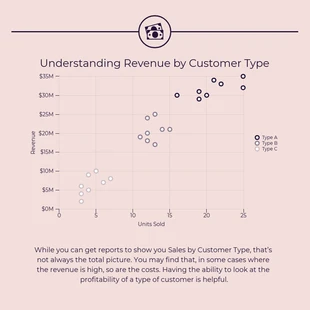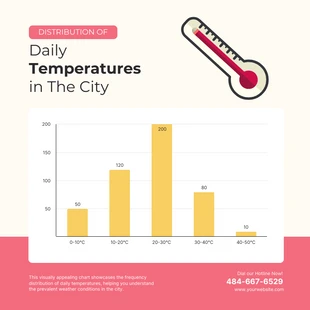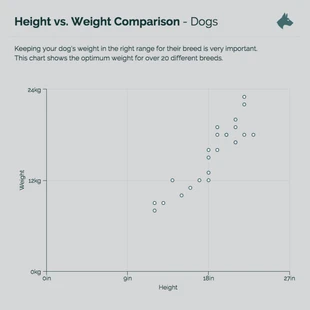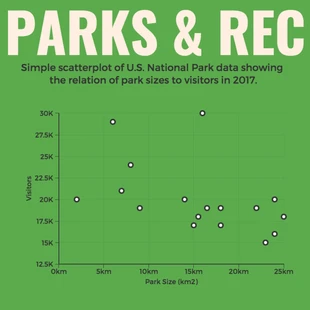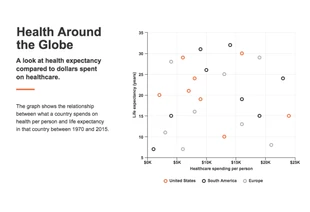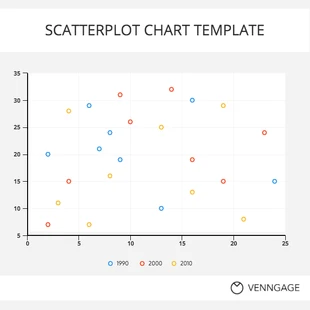مخطط مبعثر ناعم
تعرف على قالب مخطط مخطط سهل الاستخدام وتخصيصه باستخدام قالب مخطط مخطط Venngage
قوالب قابلة للتخصيص بنسبة 100%
ملايين الصور والأيقونات والمخططات والرسومات
ميزات التحرير المدعومة بالذكاء الاصطناعي
المشاركة والتنزيل والتضمين والنشر بسهولة
إنشاء رموز QR لتصميماتك بسهولة
- نمط التصميمحديث
- الألوانضوء
- مقاسCustom (1056 x 816 px)
- نوع الملفPNG, PDF, PowerPoint
- يخططpremium
يعد قالب مخطط مخطط Venngage نموذجًا رائعًا لاستخدامه في العروض التقديمية المتعلقة بالبيانات. يساعدك على تحويل بياناتك بسرعة إلى قطع أراضي جميلة وقابلة للتخصيص بالكامل يسهل مشاركتها وتصديرها. تُنشئ Venngage مخططًا ببضع نقرات فقط وهو متاح مجانًا. يمكنك استخدام Venngage لجميع أنواع المشاريع ، سواء كنت تقوم بتحليل البيانات أو تقوم بإنشاء مخطط لعرضك التقديمي التالي. تمتلك Venngage الكثير من القوالب القابلة للتخصيص للاختيار من بينها ، لذا من السهل تحويل بياناتك الأولية إلى رسم بياني في وقت قصير ، مما يوفر لك الوقت والطاقة. Venngage متاح عبر الإنترنت وكقالب Excel. يمكن أن تساعدك Venngage على إنشاء عناصر مرئية تعرض بياناتك بوضوح ، مما يجعل تحويل جدول البيانات إلى مخطط معلومات أفضل مظهرًا أسهل من أي وقت مضى. إذا لم تكن لديك خبرة في التصميم ، فإن Venngage هو موقع ويب يمكنه مساعدتك في إنشاء صورة مرئية ببضع نقرات فقط. للبدء ، انقر فوق الزر "بدء مخطط الرسم" في محرر Venngage. بعد النقر فوق "بدء مخطط الرسم" ، يرجى المتابعة لإدخال البيانات في كل صف من مخطط الرسم البياني. اختر الخطوط التي تناسب أسلوب تصميمك. التزم بخطوط 2-3 لتصميمك ، مما يحافظ على